Thursday, 19 February 2009
0
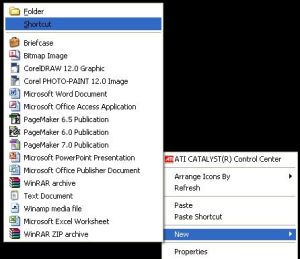
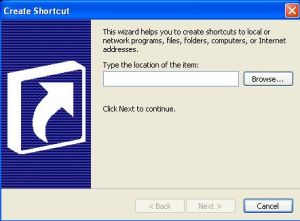
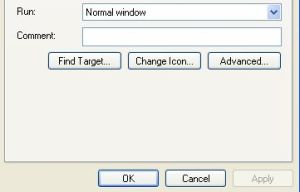
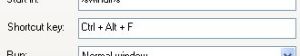
Shortcut (Key) Buat Copot Flashdisk
Tips Untuk Membuat Shortcut (Key) Safety Remove Hardware
Biasakan copot Flashdisk dengan aman! Nah, klo mau Remove Flashdisk or USB Device, kan biasanya kita musti klik 2 kali ikon sistray yg ada di pojok kanan bawah. Biar lebih mudah & cepat, bikin aja shortcutnya, simpan di desktop.
Caranya gampang:
1. Klik kanan di desktop, pilih New > Shortcut
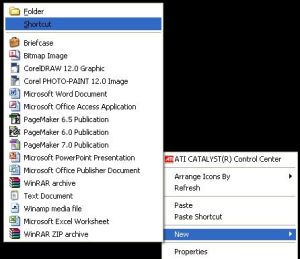
Shortcut
2. Copy code di bawah ini ke kotak lokasi yang diminta
Code:
RunDll32.exe shell32.dll,Control_RunDLL hotplug.dll
Paste di lokasi ini:
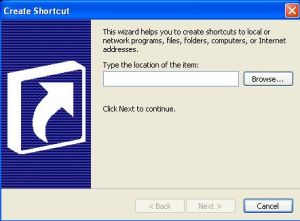
Create Shortcut
3. Next>
4. Kasih nama shortcut, misal “Copot Flashdisk”
5. Beres.
6. Ganti ikon biar keren:
Klik kanan di shortcut tadi >properties >tab shortcut > pilih tombol change icon di paling bawah.
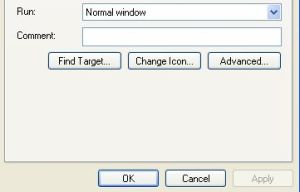
Change icon
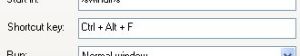
7. Biar lebih cepet n gampang, bikin shortcut key nya. Isi aja kotak shortcut key dengan key terserah kita, misal Ctrl + Alt +F. Atau cari yg lebih mudah :) Maksudnya, kalo kapan2 kita mu matiin flashdisk, tinggal tekan perintah key ini di keyboard.
8. OK
Subscribe to:
Post Comments (Atom)






0 Responses to “Shortcut (Key) Buat Copot Flashdisk”
Post a Comment